We're their next door neighbor. (yes, really.)
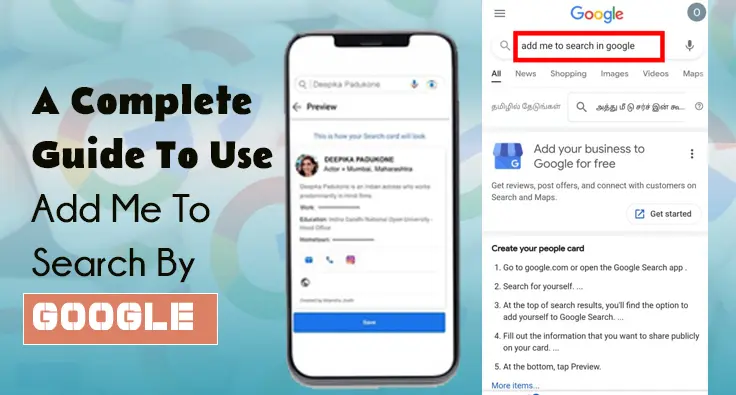
Since the inception of Google, the search engine is mainly used for getting information about famous people. You may never have thought of searching for yourself, a colleague, or an average person. But did you know that now it's possible to find your name and related information on this search giant? The newly launched Add me to search feature lets you promote your personal or business profile in Google search results. We’ll explain to you how to use this feature in detail.
The Add Me to Search is a unique feature that lets you create your people card. Through it, you can create your presence on Google search. If you want to enhance your visibility online, using this feature will help you immensely.
By making a public search profile card, people anywhere can find you online and learn more about you. You need your name, profession, a short description of yourself, some pictures, location, email address, phone number, and social media profiles.
The entire people card can be made with a mobile browser, your Gmail, and by turning on the Web & App Activity feature.
POINT TO NOTE: The Add me to search by Google is available for people in Nigeria, Kenya, India, and South Africa.
To successfully create your people card, you need to input the information that Google requires. This information will allow searchers to look up and discover you on Google search results.
There are only three things you need to create this card. These include the following:
a. The Google application on your phone. Alternatively, use your mobile browser.
b. A Gmail account.
c. Turn on Web & App Activity.
d. Set your language to Hindi or English
a. Visit Google.com. If you have the Google app, simply open it.
b. Input ‘add me to Google.’ Alternatively, you can search for yourself.
c. Now, you will view the option to add yourself to Google search.
d. Click the Get started option.
e. Input the data that you can share publicly on your people card. Note that the summary and profession fields are mandatory.
f. After filling out the information, hit Preview.
g. If the card is up to your liking, hit the Submit button.
h. Expect your card to appear on the search results in a few hours.
If you haven’t turned on the Web & App Activity feature, your people card on Google will not show up. Also, Google does not give a complete guarantee of your card showing up on the search results. It majorly depends on how much information you give on your card. If its very less, the chances of your profile card appearing in search results goes down.
Some other eligibility requirements to make your card show up on Google include the following:
If still, after checking these points above, you don’t find your profile card on Google search, follow these steps.
There are several reasons to add yourself to Google Search. It is especially beneficial for online businesses. The points below show the importance of using Add me to search feature.
1. People interested in your business can easily get information about you online. This information enables them to easily reach out and interact with your services.
2. You can reach the top ranks in the search results when you input the necessary details. The more complete your details, the better your visibility on Google.
3. You can also include links to other channels, such as your social media accounts on your Add me to search profile. This allows the searchers to gain more information about your business. They are thus more likely to connect with you.
4. When you become a part of Google searches, you enhance your online visibility in the world’s largest search engine. It is of much value to small businesses and entrepreneurs who want to increase their customer base.
Now, you can also find your name shining on Google search by creating a people card. It’s a great way to promote your personal brand or profile among your audience. Moreover, doing so is easy and hassle-free. So get started today.
1. How do I add my name to Chrome?
You can add your name to Chrome by creating a new profile. Open Chrome and tap the Profile icon. Tap Add, choose a profile name, and tap Add again.
2. Can I put myself on Google?
You can put yourself on Google by creating your people card on Google search. However, you can only do so if you are in South Korea, Nigeria, Kenya, or India. You need to enter your mobile number and some basic details about your profession on this card.
3. Is add me to search free?
Yes. Using the Add me to search feature by Google is completely free. You only need an active Google account and a mobile number for this purpose. Additionally, set your language to Hindi or English depending on the region where this card is available.